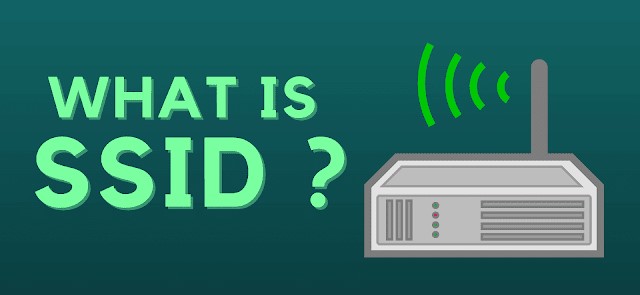In this article we are going to talk about What is SSID?. We will know what is the full form of SSID and all the things that are in your mind regarding SSID. So let's start...
What is SSID?
SSID full form: Service Set Identifier
SSID (Service Set Identifier) means a network ID created according to the IEEE 802.11 wireless network standard to prevent the conflict of multiple wireless networks (Wi-Fi), which can be easily found among the list of networks.
When specifying the SSID name, a maximum of 32 characters can be used without Turkish characters. This way, you can easily distinguish the network name you assign from others in an environment with a dense wireless network.
If there is more than one network name with the same name, the network name you specify also serves as a pointer between them.
The SSID gets rid of the complexity of each device's unique device ID and makes things easier with names that are simpler to identify and more personalized. The smart devices we use have a unique MAC address. The modem's typical wireless network ID also consists of very complex numeric characters.
Because these were difficult to keep track of, the need for SSIDs arose. Each Wi-Fi name is an SSID when you open the WIFI tab from your smartphone.
Once you connect to a network, your device stores data about this SSID in its memory. If you are within range of the associated SSID, the connection will happen automatically when you want to reconnect later.
What if you have more than one SSID with the same name?
Such questions may come to mind, especially in multistoreyed sites or city centre. What if you have more than one network with the same name?
So your device will first try to connect to the modem where it receives the strongest WIFI signal. If you've checked in before, that's fine. There will be a direct connection.
But if it will be connected for the first time, then you can easily connect using the WPS button. If there's no support for WPS, you'll end up with a password created by the network manufacturer.
How to change SSID name?
If your Internet is newly connected, the SSID name you want is created during installation if you ask the service provider personnel to set it up.
But if the installation is done and you are still using the name automatically set by the service provider, you can easily change it by performing the following sequence of operations.
In general, it is written on the label under the modem, but in our country these two addresses are used. Open the page, whichever of these addresses 192.168.2.1 or 192.168.1.1 opens.
After the login screen appears, the username becomes 'admin' if it is not specifically specified by the service provider. Password is the name of the service provider. Example 'turktelekom,superonline'.
This information is on the label on the bottom of the modem. After successfully logging in, grasp the 'Advanced Wi-Fi Settings' option in your interface. It could rarely be by any other name. If this option is not available, look for similar options like 'Wi-Fi settings' or 'Wi-Fi setup'.
Conclusion
We hope you like this Post - What is SSID?,SSID full form. What is SSID must have been completely understood and we are sure that you must have got a lot of information by reading this article.
If you like this article of ours What is SSID?,SSID full form. If you have liked What is SSID, then you must share it with your friends and on your social media. So that those people can also take advantage of this information and know it.
If you want to know about other topics like SSID, then definitely allow Notification. So that you keep getting such information daily.